Next.js Example with Temporary API Keys
A simple Next.js app using Unkey to generate and verify API keys that expire after 60 seconds.
- Written by
- ethan-stone
- Framework
- Next.js
- Language
- Typescript
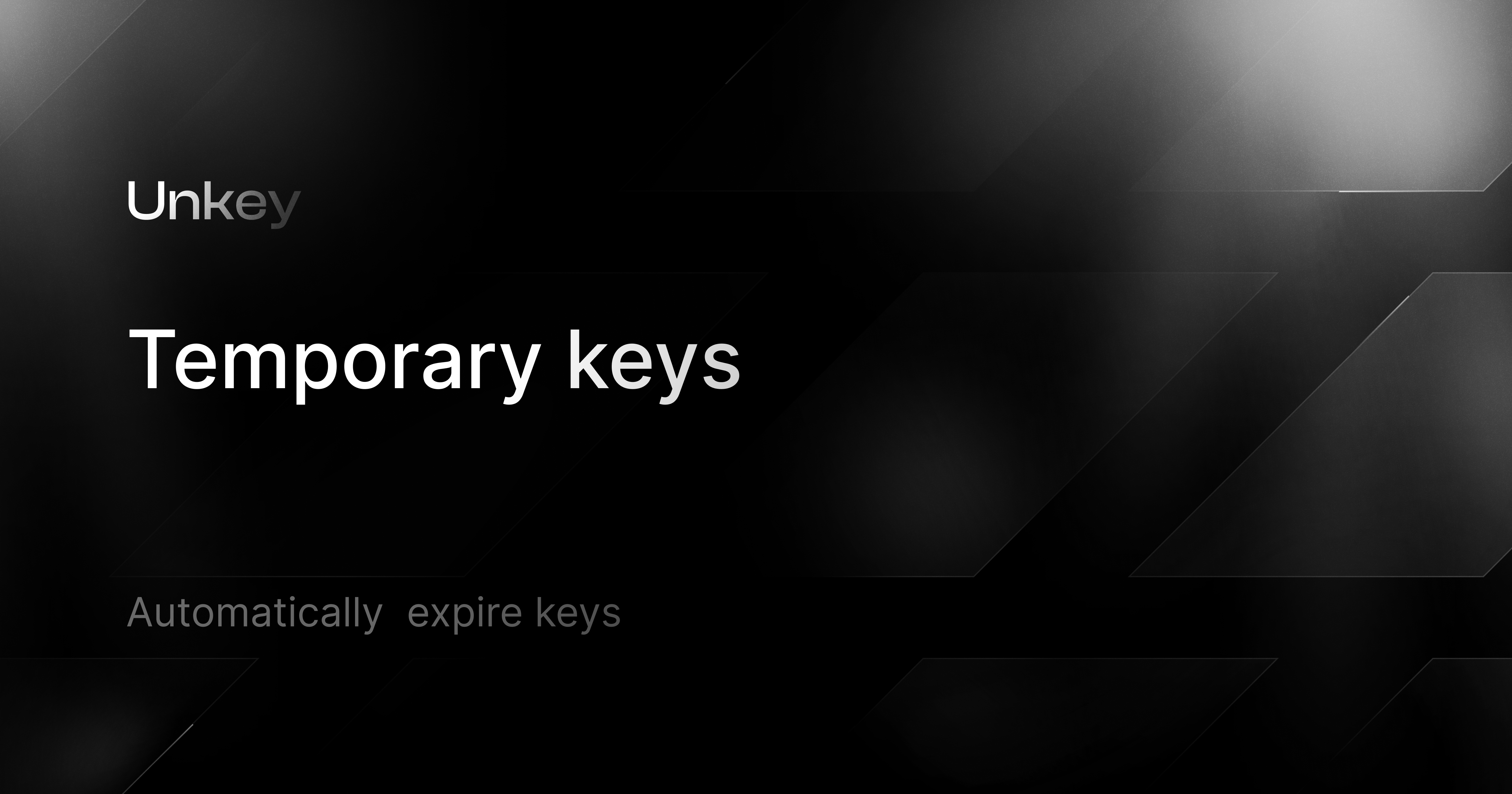
This example is a Next.js project bootstrapped with create-next-app. The example has a single page at the root to generate api keys that expire in one minute and an api route at /api/forecast to retrieve a fake 7 day weather forecast.
Environment Variables
The examples only requires two environment variables.
UNKEY_ROOT_KEY- One can be created at here.UNKEY_API_ID- One can be created at here. After selecting the api the id can be found in the top right.
Configure these environments variables in a .env file.
Walkthrough
First, run the development server:
1npm run dev2# or3yarn dev4# or5pnpm dev6# or7bun dev
Then navigate to http://localhost:3000 to generate an api key. The key will expire in one minute. The key will appear underneath the Create Key button.
Then using your favorite http client make a GET request to http://localhost:3000/api/forecast with the Authorization header set to Bearer <NEW_API_KEY>. Continue making requests. After a minute you should see a 401 response due to the key expiring.
Code
The code for creating apis keys is in src/server/unkey-client.ts. There is a function called createApiKey that accepts a name and expiration time in milliseconds. It uses the unkey client to create a new key and returns the key.
The verification happens in the route handler at /app/api/forecast/route.ts. It simple checks for the Authorization header and checks if the key is valid using verifyKey. All the logic of checking the expiration time is handled by unkey.
Protect your API.
Start today.
2500 verifications and 100K successful rate‑limited requests per month. No CC required.